MyScreen is software that lets you use your computer screen as an interactive presentation, teaching, and learning tool. With a click of your mouse or the press of a shortcut key, you can capture your screen and begin adding comments and annotations.
MyScreen's full complement of annotation tools will keep you happy. Use the Arrow, Line, Double Line, Scrible, Caret, X, Oval, Rectangle, Rounded Rectangle, and Text tools to mark up your screen any way you desire. Then use the Marquee tool to zoom, move, print, email, and save any part of the screen.
MyScreen's screen capture and image customizing effects are a welcome addition to your computer use even if you don't do onscreen presentations. Use it to quickly (3 clicks) brighten or sharpen a dark or fuzzy digital photo or Ebay auction item. Add features like Zoom, Crop, Clone, and Feather to make your images more special than they were before.

MyScreen 3 was released by Domino Computing Services on Tuesday 04 October 2005.
MyScreen will run on Windows 95, Windows 98, Windows Me, Windows 2000, Windows NT and Windows XP.